To gain access to your JAMB profile, you need your password. Your JAMB profile is useful for many reasons. For example, when you are offered admission into the university, you are required to log in to your JAMB profile to accept or reject the admission offer. It’s also where you go to update your details as required, among other things. One thing that can deny you access to your profile is your password. If you lose it, you will struggle to do anything. In this article, you will be learning how to reset your JAMB password and recover access to your JAMB profile.
What is a password and how can I keep it safe?
A password is a highly secured method of protecting personal data from external cyberattacks. An ideal password should be strong, memorable, and should not contain elements commonly found in your private personal information. This means your password must be something that can’t be guessed by having access to certain details about your life. Do not use things like your date of birth, middle name, names of members of your family, etc.
How do I reset my JAMB password?
If you are going to reset your JAMB password or any other password to a really important platform, you will be required to set a new password. Ensure your new password contains Upper and Lower cases of the Alphabet. You should add numbers and special characters too. Make sure you keep it somewhere safe that only you can access – preferably in the cloud.
As a candidate, you can reset your password via a registered email address, phone number, or via a jamb support agent.
To reset your jamb portal password, you “MUST” have access to the email address and mobile number you used for registering and creating your profile on the JAMB platform. This can be obtained from your exam printout slip and the automated profile creation email/sms from JAMB.
If you have forgotten the password to your jamb portal or simply need to change it to a more protected one. Follow these quick easy steps.
How to reset your JAMB password via email:
- Visit the Jamb e-facility site at https://portal.jamb.gov.ng/efacility/login
- Click “here” to reset your password
- Insert your email address and submit
- You will receive a mail with a link to reset your password.
How to reset your JAMB password via SMS:
- Send “Password Email address” to 55019 using your registered “JAMB mobile number”
E.g: Password kunlechikeahmed@gmail.com to 55019
- Note the email address is the registered username/address used for profile creation/registration on the JAMB portal
- A new password will be sent via SMS
- This service costs N50 only
Alternatively, you can also access the JAMB support service on jamb.gov.ng/support for a password reset request.
It is important to note that you cannot change or reset a registered email address or mobile number on the JAMB portal, so ensure to correctly review provided information and factually cross-check for any errors at the point of registration.
A brief about JAMB
The Joint Admissions and Matriculation Board was created in 1978 as an entrance exam board to facilitate admissions into Nigerian tertiary institutions such as Public and private universities, polytechnics, and colleges of education.
In 2013, the board transitioned from a “Paper-based test model” (PBT) to a “Computer-based test model” (CBT) to meet global educational standards and curtail the rising cases of examination malpractice. This process and a transition to a portal-based system of storing information further increased computer literacy among prospective candidates.
Without a secure Jamb password, candidates are denied access to the creation of a unique individual profile and relevant jamb services such as the Central admission processing system (CAPS), JAMB notification of admission, and admission letter printing.
For other issues related to your Jamb profile, feel free to use the support link at jamb.gov.ng/support






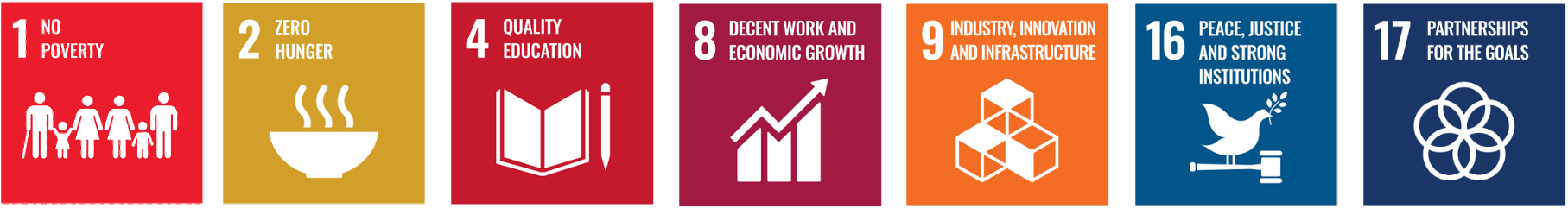
I did not receive any email on my email address because the email address I just built his new and I don’t have any jamb jamb center and time when I’m writing my exam and where are I will writing