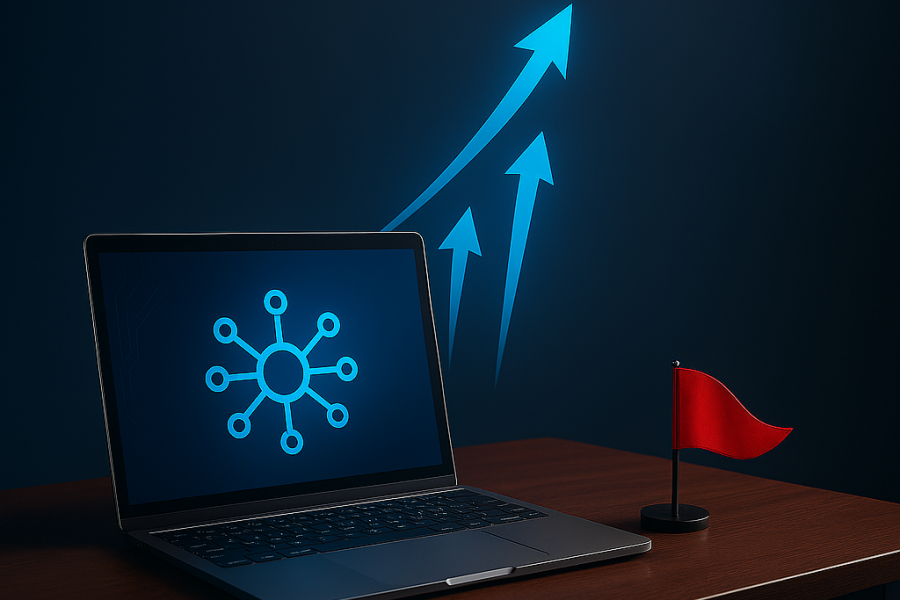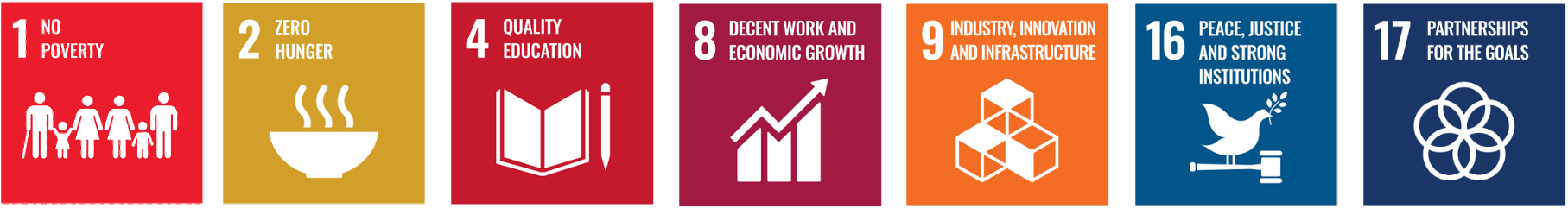Ditch the boardroom, ditch the bulky desktops – Microsoft 365 throws open the doors to a radically transformed workplace! Imagine a world where you and your team can work together on documents at the same time, no matter where you are. Forget emailing massive files back and forth – cloud storage gives you a secure, central hub for all your projects. Need a quick brainstorming session? Fire up a video conference and connect with colleagues across the globe in seconds.
This is not about working remotely; it is about working smarter. Microsoft 365 is a powerhouse of integrated tools designed to streamline workflows, boost collaboration, and keep your data safe. But it is not all about bells and whistles. Microsoft 365 empowers businesses to adapt to the ever-changing work landscape. Enhanced security measures keep your information protected, while efficient workflows help you get more done in less time.
The result? A team that is empowered, productive, and ready to take your business to the next level.
Components of Microsoft 365
- Office Applications: Word, Excel, PowerPoint, Outlook, and OneNote for document creation and editing.
- Microsoft Teams: Unified platform for chat, video conferencing, and collaboration.
- OneDrive: Cloud storage for file sharing and access from any device.
- SharePoint: Web-based platform for document management and intranet sites.
- Dynamics 365: a single platform that brings together your business apps; sales, service, operations, marketing, and finance.
- Power Platform: a suite of applications that enables you to create and automate solutions using AI and low-code development
And lots more.
Benefits of Microsoft 365
- Seamless Communication and Collaboration:
Tools like Teams, SharePoint, and Outlook foster communication and collaboration among team members, regardless of their location.
- Flexible Remote Work:
OneDrive’s cloud storage enables access to files and documents from any device, supporting remote work and enhancing productivity.
- Enhanced Security:
Features like data encryption and multi-factor authentication protect sensitive information from cyber threats.
- Scalable Solutions:
Suitable for businesses of all sizes, Microsoft 365 allows organizations to adapt and grow without the complexity of migrating to new systems.
- Intelligent Insights: AI-powered features for enhanced decision-making and productivity
How to Implement Microsoft 365
- Assessment and Planning: Evaluate current infrastructure, identify business needs, and select the appropriate subscription plan.
- Licensing and User Setup: Purchase licenses, set up user accounts, and assign roles.
- Migration and Configuration: Migrate data to Outlook, OneDrive, and SharePoint, and customize settings to align with organizational workflows.
- Training and Adoption: Provide training sessions to familiarize employees with Microsoft 365 features.
- Monitoring and Optimization: Monitor usage, establish a support system and conduct regular reviews to optimize configurations and workflows.
By following the implementation process organizations can successfully use Microsoft 36 and maximize work collaboration, productivity, and security.
Do you need a Microsoft 365 license? Contact our sales team at corporate@sid-website.azurewebsites.net or call +234-908-719-7603, or +234-908-719-7604.
Subscribe to our newsletter to receive the latest updates, trends, and news.